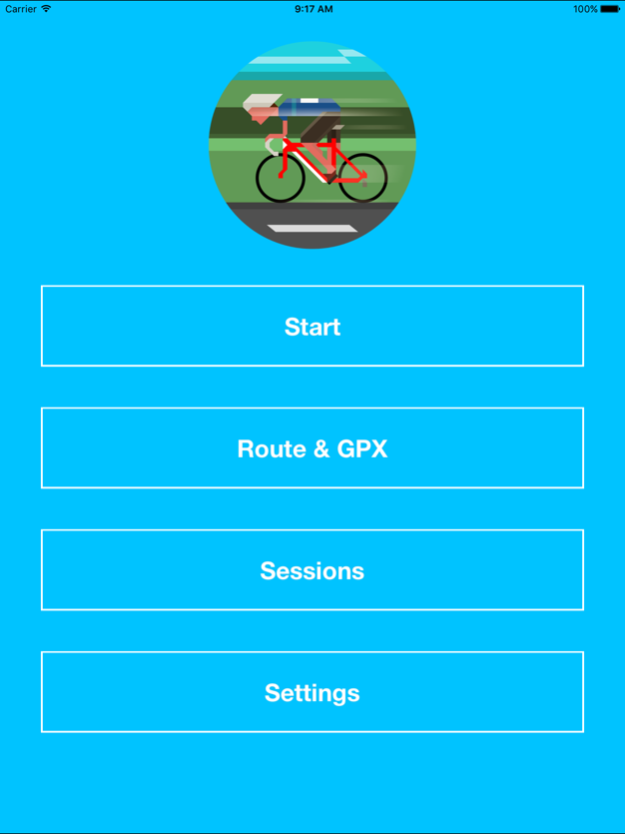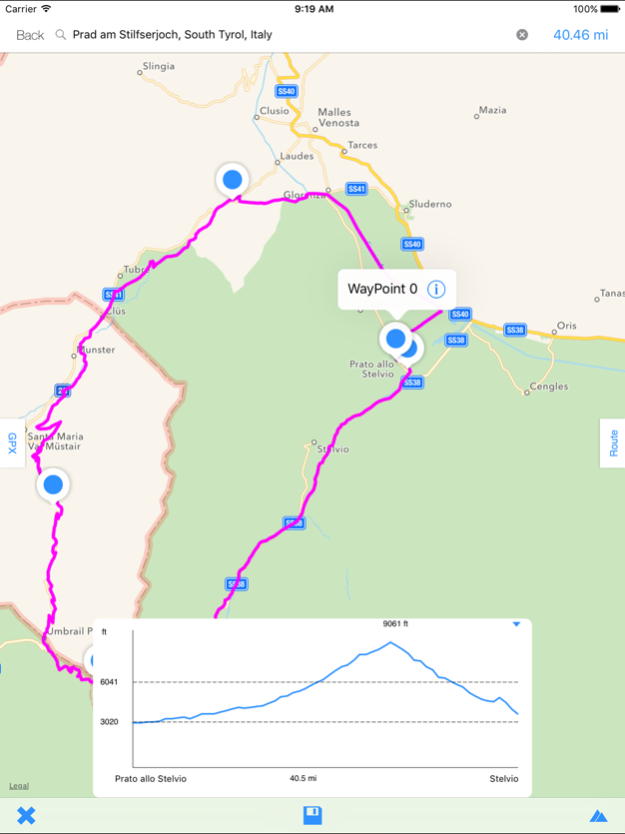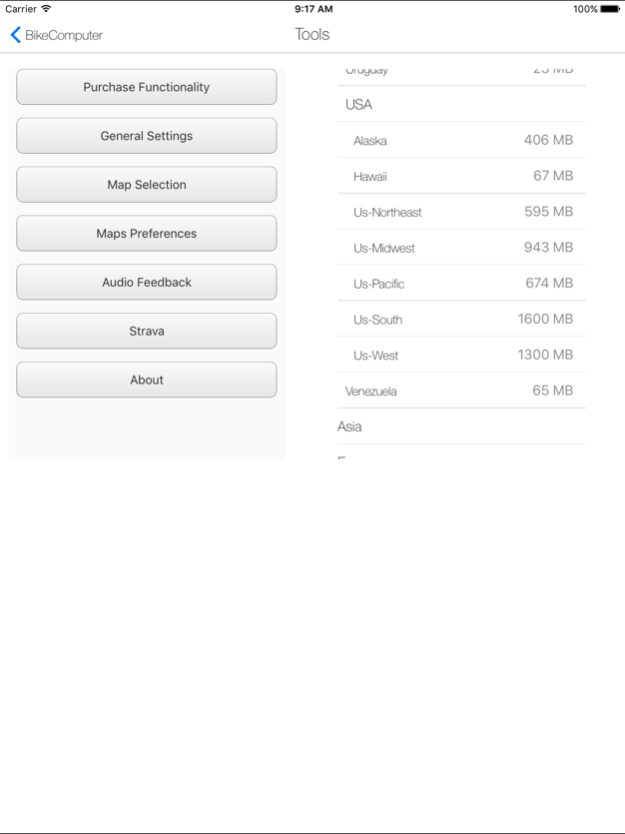BikeComputer Pro 3.8.2
Continue to app
Free Version
Publisher Description
BikeComputer accompanies you on your activity with freely available offline maps - worldwide.
Based on the maps you can always orientate yourself, even in the wild - without data connection.
Features:
- Free offline maps for the entire world
- Experience your activities properties like distance, speed, average, elevation gain and a lot more
- No need to sign in
- Easy route creation
- Upload activities to Strava
- Turn-by-turn instructions : guide you along your created and saved route
- GPX - Import : import GPX files and follow them
- Rotating map : the map follows your direction
- Audio feedback informs you about speed, elevation and distances
- Heart rate over bluetooth - experience your heart rate using a Bluetooth 4.0 strap either visually or via audio feedback including sport zones
- Set your home position and experience your distance to it
- Create a route by setting points on the map
- drag and drop waypoints to discover different trails
- check the elevation profile of a created route
- post your sessions to Facebook or Twitter
- and lots more...
Beware : Continued use of GPS running in the background can dramatically decrease battery life.
Oct 16, 2023
Version 3.8.2
3.8.2
- New GDPR consent
About BikeComputer Pro
BikeComputer Pro is a free app for iOS published in the Health & Nutrition list of apps, part of Home & Hobby.
The company that develops BikeComputer Pro is Robert Oehler. The latest version released by its developer is 3.8.2.
To install BikeComputer Pro on your iOS device, just click the green Continue To App button above to start the installation process. The app is listed on our website since 2023-10-16 and was downloaded 2 times. We have already checked if the download link is safe, however for your own protection we recommend that you scan the downloaded app with your antivirus. Your antivirus may detect the BikeComputer Pro as malware if the download link is broken.
How to install BikeComputer Pro on your iOS device:
- Click on the Continue To App button on our website. This will redirect you to the App Store.
- Once the BikeComputer Pro is shown in the iTunes listing of your iOS device, you can start its download and installation. Tap on the GET button to the right of the app to start downloading it.
- If you are not logged-in the iOS appstore app, you'll be prompted for your your Apple ID and/or password.
- After BikeComputer Pro is downloaded, you'll see an INSTALL button to the right. Tap on it to start the actual installation of the iOS app.
- Once installation is finished you can tap on the OPEN button to start it. Its icon will also be added to your device home screen.